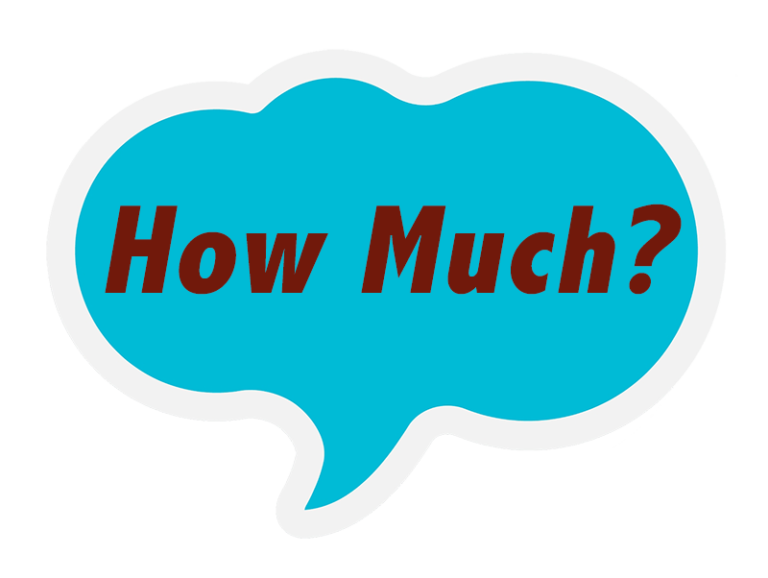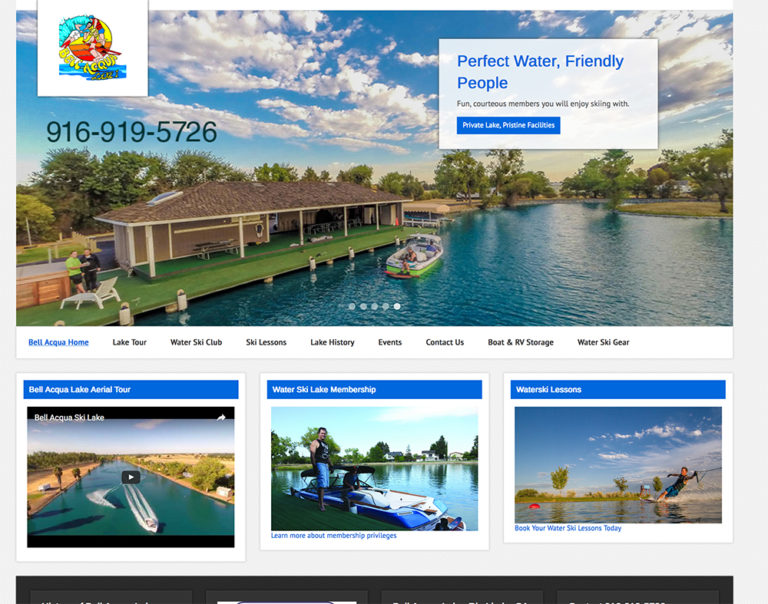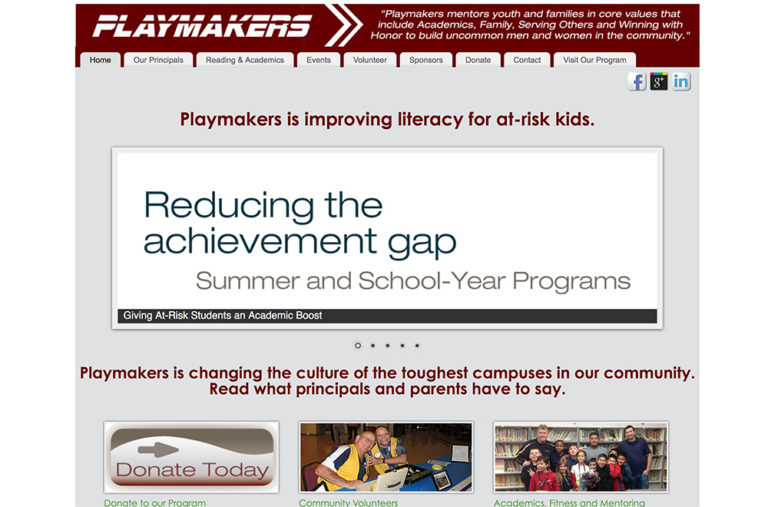When web design goes wrong, you need to know who has your backup
I love helping non-profits,
but I don’t love having to tell a new client that their website needs waaaaay more work than we planned for.
Recently a non-profit came to me and asked for help updating their website. Their request was simple enough…fix broken links, add new photos, update some content and review their SEO. This should have been a quick, easy project – especially since the website was built in WordPress.
How long has it been since your website was updated? A website with regular posting activity is much more Google-friendly!
Once I had the log-in to their website and started making corrections, I realized nothing about this website was “standard”. Add a new picture, assign Headers, new page titles…nothing was working easily, and every page was locked up in code – and a very outdated “theme”. In this case the website backup really didn’t matter, a clean install with a new theme was the only cure.
WordPress is supposed to be easy to make changes! The goal of my client was for me to train them in WordPress so they could make minor updates to their website without calling me every time. With the coding and “special” theme created by the previous designer, there was NO WAY I could train the client to make changes – and the changes I needed to make were taking more time than it should. The “special” theme did not even allow for the use of widgets…one of the best features of wordpress.
WordPress websites should be easy to maintain and update!
And don’t forget the local backup! You need to make sure before and after major content updates to your website, a Full Backup is created and that you have access to this file in case your web designer doesn’t reply to your calls when something goes wrong with your website.
Do you own a website that you are not sure know how to access?
Do you know the name of you hosting company?
Do you know if your website is being backed up regularly?
Is your website designer responsive to your needs?
Gather that information right now, or give us a call to help you figure it out. All of our clients receive a Customized Website Handbook for their website and social media profiles. And, they know I have their backup in case something goes wrong.
Contact Appletree to get your Free Website Evaluation
Let’s have a 15-minute conversation, and see if we can get your website back on track so you can get back to business.